

How do I keep dust away from my Scanhancer 5LE? It is very important to keep dust away from the light path for obvious reasons. Because of that it is especially important to keep your Scanhancer free of static (and so: dust). There are several ways to do so: 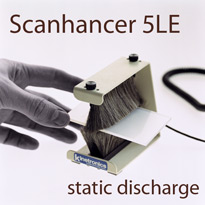 • My preferred discharging method is to push the Scanhancer 5LE through my Kinetronics KineStat anti-static film brushes. I use a grounded model (KS-070) and also a separate handpiece (SW-060) for use after I have placed the Scanhancer in the holder. Of course these brushes are also great for use with the film and the glass holder. There are other makes in the market as well; • My preferred discharging method is to push the Scanhancer 5LE through my Kinetronics KineStat anti-static film brushes. I use a grounded model (KS-070) and also a separate handpiece (SW-060) for use after I have placed the Scanhancer in the holder. Of course these brushes are also great for use with the film and the glass holder. There are other makes in the market as well;• When whiping off your Scanhancer, make sure not to build up any static like with using a synthetic cloth. I use a piece of very soft sheepskin (anilin leather) that can be obtained from any household shop. You probably know the light yellow skin that is being used for cleaning window glass. In case of using this for your glass holder or Scanhancer 5LE, breathe on the glass/plastic and carefully rub with circular movements. Make sure there is no debris between the sheepskin and the optical surface; • After having brushed and polished my Scanhancer I breathe on it again in order to even out the static charge. Do not breathe on your film, as this will probably cause Newton’s rings; • An antistatic cleaning agent, like Glassex Antistatic, may be used on your Scanhancer, but should be wiped off thoroughly before using your antistatic brushes on it. The stuff is a bit greasy, which causes your special brushes to lose their electrical conducting properties; • You can use a static discharger for the Scanhancer 5LE as well. Buy one in a photostore for a lot of money or build one yourself by removing the metal top from a gas furnace lighter. Keep the instrument just above the static surface and press the button a few times. Very handy to be used on films as well. |